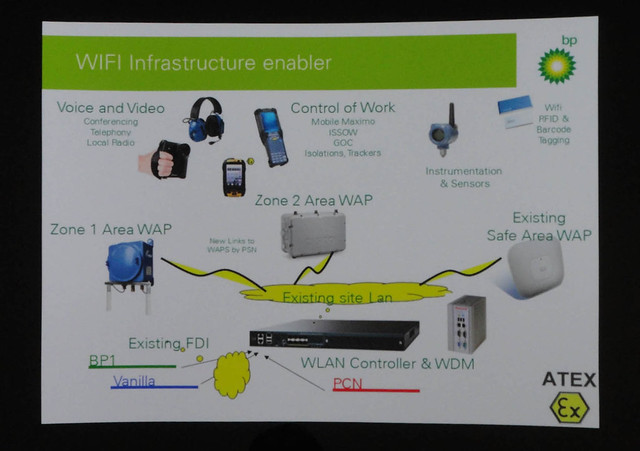HackTheMidlands 4.0 took place Sat 26th Oct – Sun 27th Oct 2019 with around 250 participants taking part from across the UK. The event has grown year on year, the 2017 event for example had around 150 participants – A Visit to #HackTheMidlands Hackathon 2017 (online). The following Tweets should give you some idea of what the 2019 Hackathon was like. Who knows, perhaps the 2020 event v5.0 may have 300+ participants given the popularity of same.
Links
HackTheMidlands.com (online)
HackTheMidlands Twitter (online)
HackTheMidlands Discord (online)
HackTheMidlands Facebook (online)
All the music from #HackTheMidlands 4.0 can be found here! 💞🍕🔥🎉 https://t.co/Z4FKSbjLbZ
— HackTheMidlands (@HackTheMidlands) October 28, 2019
Right?! The stuff our attendees make each year is ✨ UNREAL ✨ 😍
Speaking of, we're looking at being better for the environment as an event next year – want to help us? 🎉💖
— HackTheMidlands (@HackTheMidlands) October 28, 2019
Our very first Hackathon and we managed a quiet, 2nd place as «Helpline Jukebox». 💖 Many thanks to the organizers & volunteers of @HackTheMidlands; 👀 @CapitalOne https://t.co/UH9sZ4ZoQi
— £eonid Dalin (@leonidOFL) October 28, 2019
Words literally can’t describe @HackTheMidlands, despite it being my first and “maybe” my last one. It has also jumpstarts me for this week for @AstonHack, and also made me remember the reason why I decided to help hackathons
— Kelvin G. Minguell (@KKGM13) October 27, 2019
Well done to everyone who’ll took part and organised @HackTheMidlands this weekend. A huge effort on everyone part and a whole lot of fun. Proud to have represented @CapgeminiUK at this awesome event. Thanks to everyone who has come to chat to us 😀 #timeforsleep pic.twitter.com/VedPORIWgI
— Alistair Clare (@alistairclare) October 27, 2019
A massive shout out to @TauOmicronMu, @LiamSorta, @bowerhe, @crablabuk, @JFKingsley, @wrussell1999, @chasbob97, @jedevc, @LikkanChung and all the volunteers at @HackTheMidlands for bringing together all the top mad brains to Birmingham for a right laugh and top dev action.
— James Seconde (@SecondeJ) October 27, 2019
Carlo Harve, Richard Davies and team-mate, who combined Unity, Python, C++, Computer Vision and other AI techniques, to train drone swarms to quickly and autonomously re-plant deforested areas to tackle a big threat to modern society: climate change. https://t.co/GNQ5Z1XKRT
— BJSS (@BJSSLtd) October 27, 2019
Kimaya Garg and her dad Sid Singh, decided to tackle the stress on the NHS that an ageing population will bring, by accelerating the training of medical professionals without over-burdening existing medical staff, through the use of an AI Chatbot. https://t.co/MNQw6K7iBm
— BJSS (@BJSSLtd) October 27, 2019
It's been a brilliant weekend at @HackTheMidlands, our team are delighted to have taken part and sponsored. Congratulations to all of the participants but in particular to the two winners of our BJSS 'AI for Good' Hack, the youngest of whom is 14! #HackTheMidlands pic.twitter.com/x9KrA4Op1i
— BJSS (@BJSSLtd) October 27, 2019
The Hacking event I attended is @HackTheMidlands in Birmingham.
Eye-Opening experience overall and well done to the organisers and sponsors.#Coding #Programming #Hacking #Hackaton #Birmingham #Learning #Python #Django
[6/6]
— JeanPy Developer (@DeveloperJeanpy) October 27, 2019
Had a great weekend @HackTheMidlands 🤜🏼#hackathon #Birmingham #coding pic.twitter.com/SBtJTvT5N6
— Jay (@JayProjects) October 27, 2019
And huge commendations to team TrainSMS for the best newcomer to hackathons. We hope to see you again next year 🎉 pic.twitter.com/GraTiSwRAx
— HackTheMidlands (@HackTheMidlands) October 27, 2019
Finally, a huge congratulations to wAIter for winning the grand prize for creating a drinks delivery drone, working in Unity. 🎉🎉🎉 pic.twitter.com/xQU4lopXfD
— HackTheMidlands (@HackTheMidlands) October 27, 2019
Well Done to Team Snaptrash for winning second place. They made a tool which can help you to sort your recycling. pic.twitter.com/LzD13gaRR2
— HackTheMidlands (@HackTheMidlands) October 27, 2019
I’ve had a blast @HackTheMidlands 19 this weekend. After a few events as a student, it’s my first time to give back to this amazing community. @IAmCapitalOne #LifeAtCapitalOne https://t.co/bVduBEGWyJ
— Tanin (@LandTanin) October 27, 2019
Now, for the grand prizes 🎉 The third place spot goes to Java-To-Excel for their programmable spreadsheets. Congratulations! pic.twitter.com/zENBX7vyDL
— HackTheMidlands (@HackTheMidlands) October 27, 2019
The fourth @MLHacks mongoDB prize goes to Phishing Simulator pic.twitter.com/i8Q82QOJpO
— HackTheMidlands (@HackTheMidlands) October 27, 2019
The third @MLHacks https://t.co/6lsCkziBB1 prize goes to team Sellout for https://t.co/qYI06FFTyB pic.twitter.com/ix8KAUQzMn
— HackTheMidlands (@HackTheMidlands) October 27, 2019
The second @MLHacks prize for @googlecloud goes to VIS pic.twitter.com/70qUmV2ct1
— HackTheMidlands (@HackTheMidlands) October 27, 2019
The first @MLHacks prize for Awesome Prize goes to Swanny the Swan pic.twitter.com/aXFwqJhU98
— HackTheMidlands (@HackTheMidlands) October 27, 2019
.@CapitalOne set a challenge to Change Banking for Good. Well done to Budget Time for winning this prize, and Helpline Jukebox for being runners up. pic.twitter.com/63kzzTY65g
— HackTheMidlands (@HackTheMidlands) October 27, 2019
The @Webroot prizes for the Best AI Project to Benefit Society are SMS Buddy and Cre8iveMe as runners up, and Phishing Simulator as the winners. pic.twitter.com/gZZA2jKEgy
— HackTheMidlands (@HackTheMidlands) October 27, 2019
The theme of @boughtbymany's prize was Cats and Dogs. It goes to Just a Horrible Experience, and Oh No pic.twitter.com/63TZ06XfdA
— HackTheMidlands (@HackTheMidlands) October 27, 2019
I really had fun developing an interactive #Alexa skill with #teamTrickOrTreat! Thank you to the team and to @HackTheMidlands for the great weekend! #halloween #learning #laugh #collaboration #hackathon https://t.co/nGky6YIVX3
— Matilde Aliffi (@MatildeAliffi) October 27, 2019
Well done @warfreak2 on winning one of the overall prizes at @HackTheMidlands with Java to Excel! pic.twitter.com/Tb7sT3pZHf
— Richard Davies (@rjd129) October 27, 2019
Well done to team WhyFi for the Best Use of a @Arm IP pic.twitter.com/txeGPXH5oc
— HackTheMidlands (@HackTheMidlands) October 27, 2019
The @BentleyMotors EXP100 Challenge winners was Ben for Bentley pic.twitter.com/td4qhTx4FU
— HackTheMidlands (@HackTheMidlands) October 27, 2019
Congratulations to Esquire Expire for the Best Use of @twilio pic.twitter.com/bv9V8Pcj0D
— HackTheMidlands (@HackTheMidlands) October 27, 2019
@CapgeminiUK awards for @HackTheMidlands 😃👏
Well done everyone, good job 👍 pic.twitter.com/3rVbi1LV6h— Paul Jacques (@PSJacques) October 27, 2019
The @Majestic prize for Corporate Friendly Giggles goes to Just a Horrible Experience, Hisscord, and Java-To-Excel pic.twitter.com/2HB4uEsemz
— HackTheMidlands (@HackTheMidlands) October 27, 2019
Thank you @LiamSorta!!! Amazing @HackTheMidlands!!! pic.twitter.com/O4XkCizyF6
— Kelvin G. Minguell (@KKGM13) October 27, 2019
Well done @LiamSorta for organising @HackTheMidlands get the past 4 years! pic.twitter.com/XYR4kEz3VH
— Richard Davies (@rjd129) October 27, 2019
Thank you to @LiamSorta for all the work you've put into making HackTheMidlands great 🎉🎂 pic.twitter.com/tWfc2OCcbY
— HackTheMidlands (@HackTheMidlands) October 27, 2019
And now it's time for the closing ceremony pic.twitter.com/sxPs3UsEfy
— HackTheMidlands (@HackTheMidlands) October 27, 2019
Presentations are over 👍 Some fantastic ideas, real world use cases and funny entries. Love it!
Time for some judging 🤔@HackTheMidlands #LifeAtCapgemini @CapgeminiUK
— Paul Jacques (@PSJacques) October 27, 2019
And finally 🎉 Phishing Simulator lets you test your employees, analysing the risks of phishing pic.twitter.com/tnIkEQLdWr
— HackTheMidlands (@HackTheMidlands) October 27, 2019
This team tried many different iterations trying to make a Cats Vs Dogs battle game 🐈🐕 pic.twitter.com/iLHwkpO2pX
— HackTheMidlands (@HackTheMidlands) October 27, 2019
Esquire Expire stops food waste, using the Twilio API to text you when you're food is about to expire 🍎 pic.twitter.com/oI3VL2oYj5
— HackTheMidlands (@HackTheMidlands) October 27, 2019
This is 'arun eats'. It's like Uber Eats, but hardware limited to one driver 🚙🥡 pic.twitter.com/owcXSQMzQP
— HackTheMidlands (@HackTheMidlands) October 27, 2019
Text Based Adventure Game has two modes, Hangman or a custom adventure game 'Survive The Midlands' pic.twitter.com/YYHPpL6ACA
— HackTheMidlands (@HackTheMidlands) October 27, 2019
Next up, Trick or Tweet. An Amazon Alexa skill just in time for Halloween pic.twitter.com/iLdf7K5r6p
— HackTheMidlands (@HackTheMidlands) October 27, 2019
This groups took cats and dogs, and added HONK, making a Twilio polling service pic.twitter.com/XckDBPhSDg
— HackTheMidlands (@HackTheMidlands) October 27, 2019
Cats Vs Dogs answers the ultimate question, cats or dogs, using the Twilio API. pic.twitter.com/CMOI6RR3NT
— HackTheMidlands (@HackTheMidlands) October 27, 2019
Git Assistant is a wrapper for git 🤯, making the whole process much easier 🎉 pic.twitter.com/I67byLJDKa
— HackTheMidlands (@HackTheMidlands) October 27, 2019
"oh no!" This game uses a Leap motion controller, letting you 'pet' dogs, and swans 👋🐕 pic.twitter.com/NduqExSnUv
— HackTheMidlands (@HackTheMidlands) October 27, 2019
Snaptrash uses machine learning to help you to sort your household waste and recycling to reduce waste 🚮♻️ pic.twitter.com/UVu3TSZWnV
— HackTheMidlands (@HackTheMidlands) October 27, 2019
Hiscord is a game of Snake, coded in python, working in Discord 🐍 pic.twitter.com/SpxBBM7sc6
— HackTheMidlands (@HackTheMidlands) October 27, 2019
Save Your Eyes is built using Kaggle data sets to help diagnose Diabetic Retinopathy 👀👀 pic.twitter.com/jD16YCYDm1
— HackTheMidlands (@HackTheMidlands) October 27, 2019
This team has taken a twist on Kahoot and made an interactive story game pic.twitter.com/Py8Q9Ry9yq
— HackTheMidlands (@HackTheMidlands) October 27, 2019
"Reddit Vs Humanity" uses AI techniques to generate new Reddit comments pic.twitter.com/iI6V6PwPPv
— HackTheMidlands (@HackTheMidlands) October 27, 2019
Absolutely love the Just a Horrible experience. 50% shark 50% cat 100% brilliant 😂 @HackTheMidlands pic.twitter.com/nJPa1O7Sup
— Alistair Clare (@alistairclare) October 27, 2019
This team has made a classic game of Noughts and Crosses using the Twilio API pic.twitter.com/fp0t9U9QWO
— HackTheMidlands (@HackTheMidlands) October 27, 2019
"This is just a horrible experience" is a game where you swim down an endless river of memes pic.twitter.com/Frg7cwH19V
— HackTheMidlands (@HackTheMidlands) October 27, 2019
Cre8iveMe is an app that helps you to show your inner feelings pic.twitter.com/rcOSsUoE8T
— HackTheMidlands (@HackTheMidlands) October 27, 2019
This spreadsheet simulates a virtual machine using a custom machine language with a Java compiler 🤯 pic.twitter.com/nwOlvdyrNV
— HackTheMidlands (@HackTheMidlands) October 27, 2019
Starting our second half of demos, this robot was made using a hardware hack with Raspberry Pi's and Arduinos pic.twitter.com/qvneFrXjtC
— HackTheMidlands (@HackTheMidlands) October 27, 2019
Half-way through presentations at @HackTheMidlands and already blown away by the creativity of the teams and the amount that has been achieved in 25 short hours! Can't wait to see the next half then choose a winner of the @BJSSLtd challenge https://t.co/S3H5MmSNYl @BjssKarenb pic.twitter.com/L5ySYEHuo4
— Andrew Squire (BJSS) (@AndrewBjss) October 27, 2019
Some great presentations so far @HackTheMidlands…
Looking forward to Part 2 👀😃#LifeAtCapgemini @CapgeminiUK pic.twitter.com/SNGy5L63G5— Paul Jacques (@PSJacques) October 27, 2019
This team uses the Google Cloud platform to transcribe a summary of text in a YouTube video pic.twitter.com/lYSPfWwI0x
— HackTheMidlands (@HackTheMidlands) October 27, 2019
This team have created a drone which automatically analyses the ground and plants trees, simulated in Unity – helping fight the destruction of wildfires. 🌲🌲 pic.twitter.com/V1DNcvN2nK
— HackTheMidlands (@HackTheMidlands) October 27, 2019
Ben for Bentley is a team who have made a reactive smart dashboard for your car, detecting your mood with a camera 📸 pic.twitter.com/pOhBjqruw2
— HackTheMidlands (@HackTheMidlands) October 27, 2019
Selout changes outlines in images make them look nicer using a variety of the services provided by our sponsors pic.twitter.com/myhBwreKMl
— HackTheMidlands (@HackTheMidlands) October 27, 2019
WhyFi is a revolutionary new packet, converting data to light using one of the ARM produced microbits pic.twitter.com/M8pmQCupuh
— HackTheMidlands (@HackTheMidlands) October 27, 2019
Blinkbot uses AI and computer vision to reduce eye strain by distracting you and causing you to blink using Twilio calls pic.twitter.com/EDimBmBPuC
— HackTheMidlands (@HackTheMidlands) October 27, 2019
Footy Notifs have used the Twilio API to help you to get the latest football results without mobile data ⚽📲 pic.twitter.com/mlbuYfWP5Y
— HackTheMidlands (@HackTheMidlands) October 27, 2019
Budget Timer helps you manage your valuable time with tasks and schedules⌚⌛ pic.twitter.com/hf2aJ3eHKJ
— HackTheMidlands (@HackTheMidlands) October 27, 2019
Cat Dog Person tells you whether you are a cat or dog person based on your tweets. @TauOmicronMu is a cat person, who knew! 🐱 pic.twitter.com/xMyRjG8fVF
— HackTheMidlands (@HackTheMidlands) October 27, 2019
Another great use of Twilio API, OfflineOnline searches DuckDuckGo and sends it straight to your phone without the need for data or WiFi pic.twitter.com/ERnv8eNezW
— HackTheMidlands (@HackTheMidlands) October 27, 2019
SMS Buddy helps people with mental illnesses, sending challeges and motivational quotes 💬💭 pic.twitter.com/vqYFD8TXgO
— HackTheMidlands (@HackTheMidlands) October 27, 2019
trainsms is a mobile app which gives you information about your train journey using the Twilio API 🚂📲 pic.twitter.com/i1pXQl8Apw
— HackTheMidlands (@HackTheMidlands) October 27, 2019
Hacker Tank made a simple point and click shooter with tanks in JavaScript which also has a multiplayer mode pic.twitter.com/QnqfvO02SX
— HackTheMidlands (@HackTheMidlands) October 27, 2019
wAIter delivered drinks to your phone using drones! They even attempted to use AI techniques to help 🚰✈️ pic.twitter.com/Ftqct25CgW
— HackTheMidlands (@HackTheMidlands) October 27, 2019
Helpline Jukebox means you'll never listen to the same music on hold again us using the Twilio API pic.twitter.com/SnfB3qwpn7
— HackTheMidlands (@HackTheMidlands) October 27, 2019
This team have made a tool to help medical teaching using a chatbot pic.twitter.com/XhPVVYPR6S
— HackTheMidlands (@HackTheMidlands) October 27, 2019
First up, The P.O.C have created a program to help people with learning disabilities express their feelings pic.twitter.com/GnUp6b3j7O
— HackTheMidlands (@HackTheMidlands) October 27, 2019
Cats Vs Dogs Tower Defence put a twist on the classic game, featuring start Danny Devito pic.twitter.com/LZPBugn22d
— HackTheMidlands (@HackTheMidlands) October 27, 2019
Demos have started! 🎉 We're excited to hear about all the awesome projects you've worked on over the last 24 hours! 👩💻💖 pic.twitter.com/Z5OmCaWF3c
— HackTheMidlands (@HackTheMidlands) October 27, 2019
#hackersassmble it’s presentation time @HackTheMidlands pic.twitter.com/a7gtChZ6Ct
— Alistair Clare (@alistairclare) October 27, 2019
Presentations about to start… Let's do this 😁@HackTheMidlands #LifeAtCapgemini @CapgeminiUK pic.twitter.com/Gp78wlO2bW
— Paul Jacques (@PSJacques) October 27, 2019
Drone based simulation using Unity, AirSim and Computer Vision to plant saplings in deforested regions of terrain. Fun hack weekend. @HackTheMidlands @BCUGAMESTECH @rjd129 @NDewell pic.twitter.com/FY1qgUKwi5
— Carlo (@drcarloharvey) October 27, 2019
If you're at the @HackTheMidlands event and love all things #Tech then why not come along to the next Birmingham Digital & Devops #MeetUp on the 13th November 🤔😎
We'll be talking all things #Security with some food & drinks from 18:00 🔐🍔🍺
Sign up:https://t.co/szJS7lTEQL
— Paul Jacques (@PSJacques) October 27, 2019
Ding! Times up… Let's see the outcome of 24hrs of innovative, sleep deprived, sugar infused projects 😊👍👀@HackTheMidlands #LifeAtCapgemini @CapgeminiUK
— Paul Jacques (@PSJacques) October 27, 2019
That's it! Times up! We'll done to everyone who attended HackTheMidlands 4.0! 🎉🎉🎉 pic.twitter.com/nefhQ8RCXJ
— HackTheMidlands (@HackTheMidlands) October 27, 2019
It's almost time! 🕛 pic.twitter.com/RfXl3Eu4mu
— HackTheMidlands (@HackTheMidlands) October 27, 2019
A few highlights from yesterday's @HackTheMidlands and @dddeastmidlands for @BJSSLtd and @sparckhq. Great work to everyone involved. @lee_crossley @AndrewBjss @LittleHelli @katiegibbs123 @alecfrusher @paul_bailey_ @Lcolledge1983 Tim Walpole and all other helpers! #hackthemidlands pic.twitter.com/WqX6GEaRTh
— KarenB-BJSSevents (@BjssKarenb) October 27, 2019
The organisers are working hard in the @BentleyMotors office 🚗🔥💻😍 pic.twitter.com/U7puEH62XI
— HackTheMidlands (@HackTheMidlands) October 27, 2019
The clock is ticking ⌛. Hacking ends at 12 noon 🕛. Make sure to submit your projects to Devpost before the deadline ➡️➡️https://t.co/lo9zUWkGSy
— HackTheMidlands (@HackTheMidlands) October 27, 2019
PIZZA TIME 🍕🍕🍕🍕🍕 #HackTheMidlands pic.twitter.com/j1gJQButv3
— HackTheMidlands (@HackTheMidlands) October 27, 2019
look it’s me!! i did this! !! @HackTheMidlands thanks for commissioning me im so happy to see everyone wearing my art pic.twitter.com/lRg3EguQxI
— Kate (@Kyrallei) October 26, 2019
The circle is shrinking 👀🐺🌛 #Werewolf #HackTheMidlands pic.twitter.com/T7G4bdSldv
— HackTheMidlands (@HackTheMidlands) October 26, 2019
Our game of Werewolf is up and running and is as epic as ever 😍🐺🌛 #HackTheMidlands pic.twitter.com/wY4kFHyrFD
— HackTheMidlands (@HackTheMidlands) October 26, 2019
No Light with @MLHacks is a go in the IMAX 😍💻🌑 #HackTheMidlands pic.twitter.com/XuALum3OV2
— HackTheMidlands (@HackTheMidlands) October 26, 2019
Two great talks at @HackTheMidlands by @BJSSLtd's @lee_crossley and Tim Walpole, on the Importance of Diversity in AI Design and Implementation, and the Opportunities for AI in Healthcare. Great to see so many keen hackers… and a dog? #HackTheMidlands @BjssKarenb pic.twitter.com/1OM1EWGNQc
— Andrew Squire (BJSS) (@AndrewBjss) October 26, 2019
@lee_crossley leading a workshop for us on 'Diversity in AI' at @HackTheMidlands. Looking forward to seeing what the awesome hackers come up with! Sure @katiegibbs123 and @Lcolledge1983 will have a tough time choosing the winner! #HackTheMidlands @BJSSLtd @AndrewBjss #bjss #ai https://t.co/sXs9kAQZ3D
— KarenB-BJSSevents (@BjssKarenb) October 26, 2019
We also have @Majestic giving their workshop on "Scala", the most beautiful programming language you've probably never used 😍💖👨💻 #HackTheMidlands pic.twitter.com/0DncQS0E4Z
— HackTheMidlands (@HackTheMidlands) October 26, 2019
Our very own organiser @jedevc 💕 is giving his talk on Exploring Machine Learning with Google Cloud Platform ☁️💻🔥 #HackTheMidlands pic.twitter.com/mZxJqeFXll
— HackTheMidlands (@HackTheMidlands) October 26, 2019
.@bedekelly shares how to build a Synthesiser with Web Audio API, in our series of workshops at #HackTheMidlands pic.twitter.com/sE3IewqoyC
— HackTheMidlands (@HackTheMidlands) October 26, 2019
Really proud of the team today… From presenting to the 250+ participants to having lots of 121s with hackers from all over the world 🌍
They have represented @CapgeminiUK superbly 👍😊More discussions, presentations and judging tomorrow! @HackTheMidlands #LifeAtCapgemini pic.twitter.com/JNau3HMh6x
— Paul Jacques (@PSJacques) October 26, 2019
After their demo in our opening ceremony this morning it's no surprise to see that @twilio's workshop is packed! #HackTheMidlands pic.twitter.com/pfbs13id8v
— HackTheMidlands (@HackTheMidlands) October 26, 2019
Kicking off our workshops are @BentleyMotors 😍 They'll be talking about all of the cool things they are doing with tech 💻 + work 💼 opportunities 👩💻👌👨💻 #HackTheMidlands pic.twitter.com/b8EWfqg2ZM
— HackTheMidlands (@HackTheMidlands) October 26, 2019
Getting quiet now at the stand…
Everyone is getting into their 'Hacking' 😁👀@HackTheMidlands #LifeAtCapgemini @CapgeminiUK pic.twitter.com/2KOYzzYt1t— Paul Jacques (@PSJacques) October 26, 2019
We’re excited to be at @HackTheMidlands today – come and see us and good luck with the challenge! pic.twitter.com/vJG4PcaQ2t
— Bentley Careers (@BentleyCareers) October 26, 2019
Hello @HackTheMidlands attendees#HackTheMidlands
You can find out more about the BCS via these links:
Branch Website:https://t.co/UEeEmzQ39Z
LinkedIn Group:https://t.co/HQa9jhsbu7
Our next event:https://t.co/ePBNKVIQEf
— BCS Birmingham (@BCS_Birmingham) October 26, 2019
Setting up for @HackTheMidlands. Have had some great conversations with some really talented and enthusiastic young technologists. Can't wait to see how they respond to the @BJSSLtd AI for Good challenge! Good luck teams! #HackTheMidlands https://t.co/JsbgvIChdt
— Andrew Squire (BJSS) (@AndrewBjss) October 26, 2019
Wasn’t expecting to see this 😂@HackTheMidlands pic.twitter.com/96CtzkmVlT
— Fusion Meetup (@FusionMeetup) October 26, 2019
love me some @FusionMeetup swag at @HackTheMidlands 😍 pic.twitter.com/LHjBY7DEjO
— James Vickery (@jmsve) October 26, 2019
We’ve arrived at @HackTheMidlands with our swag. Speak to Jim or Jess for further details on what we do or follow our twitter account for further details 😀 #fusionmeetup #events #workshops #talent pic.twitter.com/a3oWMCd9Ih
— Fusion Meetup (@FusionMeetup) October 26, 2019
Oh hey @HackTheMidlands if you have any questions about our challenge, just come and grab one of us! @IAmCapitalOne https://t.co/oayeuHM7Cl
— Tanin (@LandTanin) October 26, 2019
If you're at the @HackTheMidlands event this weekend come see us to talk about our fantastic graduate programme. #HackTheMidlands #LifeAtCapgemini #CapgeminiUK pic.twitter.com/TPcqLBZ5qZ
— Zia Subhan (@ZiaSubhanUK) October 26, 2019
At @HackTheMidlands with @thomas_misson from @helloHackersSoc . Super excited to be building with @Twilio today!! pic.twitter.com/PiDrKUsRss
— Nathaniel Okenwa (@chatterboxCoder) October 26, 2019
If you're at the @HackTheMidlands event this weekend come see us to talk about our fantastic graduate programme. Want to know more… Visit the link below:https://t.co/Xl32nIJcMg pic.twitter.com/WDMc84WjZR
— Paul Jacques (@PSJacques) October 26, 2019
The hacking has officially begun! Good luck to all of our awesome attendees over the next 24h 😍 #HackTheMidlands pic.twitter.com/lcVIIXWqTi
— HackTheMidlands (@HackTheMidlands) October 26, 2019
… did we mention there were pyrotechnics? 🔥🔥🔥 #HackTheMidlands pic.twitter.com/Xz23iYjgoi
— HackTheMidlands (@HackTheMidlands) October 26, 2019
Finally, we're always happy to welcome @MLHacks to #HackTheMidlands 😍 They've got some awesome swag AND prizes to give away so make sure you go say hi! 💖 pic.twitter.com/O1x4wEwaVV
— HackTheMidlands (@HackTheMidlands) October 26, 2019
And they're off! Happy Hacking @HackTheMidlands. Good luck everyone! @BJSSLtd @AndrewBjss @lee_crossley #hackthemidlands #bjss pic.twitter.com/khqcDgjSLW
— KarenB-BJSSevents (@BjssKarenb) October 26, 2019
Challenging our hackers to make the world a safer place by improving the security or safety of any lawful community or group is @Webroot, joining us for the first time here at #HackTheMidlands 4.0 😍🎉💖 pic.twitter.com/T9KWPtZiFV
— HackTheMidlands (@HackTheMidlands) October 26, 2019
.@boughtbymany are here at #HackTheMidlands for the first time with a challenge of "Cats vs Dogs" – what that means is up to the hackers! 🐶💖🐱 pic.twitter.com/TkCvcNLkB9
— HackTheMidlands (@HackTheMidlands) October 26, 2019
.@BJSSLtd are here at #HackTheMidlands with a wonderful challenge for the Best AI Hack That
Could Benefit Our Society 💖👩💻💕 pic.twitter.com/SPXA0Er002— HackTheMidlands (@HackTheMidlands) October 26, 2019
Next up is @LukeGeeson from @Arm to introduce their challenge for the best use of ARM IP 👨💻😍💃🎉 pic.twitter.com/k2reddFdjo
— HackTheMidlands (@HackTheMidlands) October 26, 2019
Returning for a second year are @BentleyMotors, who have just challenged our hackers to create a service that will build towards their vision of the future 😍🎉🚗 pic.twitter.com/gPMuFHCIK3
— HackTheMidlands (@HackTheMidlands) October 26, 2019
Cant wait to see what you build at @HackTheMidlands, 🌞 https://t.co/G04EtB5BVl
— Matthew (he/him) (@MaximumGilliard) October 26, 2019
.@CapgeminiUK is back at #HackTheMidlands with a great challenge for the Most Inclusive Submission – create a product with far reaching usage/availability for the chance to win 😍💕 pic.twitter.com/AjmMFpBbyI
— HackTheMidlands (@HackTheMidlands) October 26, 2019
We are overjoyed to welcome back @BCS_Birmingham who have brought their challenge of a hack that brings the "most good" to society 💖 pic.twitter.com/EbcWxbTYHQ
— HackTheMidlands (@HackTheMidlands) October 26, 2019
.@twilio has introduced their challenge for the best use of Twilio and gave an awesome interactive demo to our attendees 😍👨💻👩💻💕 pic.twitter.com/K4PwoWm46j
— HackTheMidlands (@HackTheMidlands) October 26, 2019
@Jon2TheT presenting to the packed audience @HackTheMidlands about our values and people @CapgeminiUK 👍😊
Come see us on our stand to learn more!#LifeAtCapgemini pic.twitter.com/ihAKq9GxXy— Paul Jacques (@PSJacques) October 26, 2019
I stand corrected!
Due to #BST ending most people will be getting an extra hour of sleep tonight — instead, we'll all be getting an extra hour of coding in during the @HackTheMidlands #HackTheMidlands #hackathon pic.twitter.com/r5pHZzJ7FR
— Roger Howell (@MysterAitch) October 26, 2019
Well done @Jon2TheT. @HackTheMidlands @CapgeminiUK we will be at our stand all day 😀😀 pic.twitter.com/RMTMwAHh6E
— Alistair Clare (@alistairclare) October 26, 2019
Next up is @Majestic introducing their challenge to make them laugh the most, for which the prize is the incredible "ridiculous inflatable swan thing" 🔥🦢 pic.twitter.com/0yq9ELoxI4
— HackTheMidlands (@HackTheMidlands) October 26, 2019
The Opening Ceremony of #HackTheMidlands 4.0 has officially been begun with @TauOmicronMu giving an introduction to the event 😍 pic.twitter.com/X0yr7t7Z7V
— HackTheMidlands (@HackTheMidlands) October 26, 2019
I'm never not going to be blown away by the @HackTheMidlands presentation space. pic.twitter.com/lJRHDRyNmH
— bass boosted lesbian (@AroraXD) October 26, 2019
Here's Tom Goodman kicking off @HackTheMidlands! pic.twitter.com/hR7tsczrnq
— Fusion Meetup (@FusionMeetup) October 26, 2019
Full House here @HackTheMidlands 😁@CapgeminiUK #LifeAtCapgemini pic.twitter.com/E6FwrmHL9R
— Paul Jacques (@PSJacques) October 26, 2019
Getting ready for the kick off @HackTheMidlands @CapgeminiUK pic.twitter.com/VmCpgqgElL
— Alistair Clare (@alistairclare) October 26, 2019
Loving those #Meetup tops… @CapgeminiUK will again be sponsoring the #Digital & #DevOps Meetup in #Birmingham on the 13th November.
Head here to Signup now!!!!https://t.co/szJS7lTEQL@CapgeminiUK #LifeAtCapgemini @HackTheMidlands pic.twitter.com/gu2mLHeo0b
— Paul Jacques (@PSJacques) October 26, 2019
Lots of good discussion on the stand… People loving the 'Swag' too 😉@HackTheMidlands #LifeAtCapgemini @CapgeminiUK pic.twitter.com/10Wb2LpXwl
— Paul Jacques (@PSJacques) October 26, 2019
The VR headset is attracting the "Hackers" at @HackTheMidlands
Come over and have a chat to is about our graduate program!@CapgeminiUK pic.twitter.com/EgudOhWXia— Jon Treharne (@Jon2TheT) October 26, 2019
Getting busy at @HackTheMidlands now! Come by the @CapgeminiUK stand for a go on our Oculus VR headsets or to chat about our Grad Programme or career opportunities 😀 pic.twitter.com/OXITvjzH09
— Alistair Clare (@alistairclare) October 26, 2019
Coolest lanyard I've ever seen @HackTheMidlands pic.twitter.com/La2QxHeCst
— Jim Fandango (@ward_jam) October 26, 2019
#HackTheMidlands 4.0 is filling up 😍🔥💕 pic.twitter.com/As7wkp0vPj
— HackTheMidlands (@HackTheMidlands) October 26, 2019
We've arrived! #HTM @HackTheMidlands pic.twitter.com/XVR8qW2nfC
— Tom Atkins (@hackT0m) October 26, 2019
We are all set up and ready to start @HackTheMidlands. Our Birmingham Head of Delivery @AndrewBjss is at our stand all day. @lee_crossley & tim walpole will be mentoring our hackers in the @BJSSLtd AI for Good challenge. GOOD LUCK HACKERS! #hackthemidlands pic.twitter.com/9iWaBkYT8R
— KarenB-BJSSevents (@BjssKarenb) October 26, 2019
Going to be busy… Over 250 'hackers' coding over the weekend 😎
Not long now and the 24hr session begins 👍@HackTheMidlands #LifeAtCapgemini @CapgeminiUK pic.twitter.com/DGGACB6Bgu— Paul Jacques (@PSJacques) October 26, 2019
Can I just say, @HackTheMidlands have the best lanyards I've ever seen!! pic.twitter.com/ixoLmpgU41
— James Seconde (@SecondeJ) October 26, 2019
Here we are at @HackTheMidlands! Come say hello and find out what we do in #Birmingham's #tech ecosystem! pic.twitter.com/E0bAo1Zwzf
— Fusion Meetup (@FusionMeetup) October 26, 2019
Getting setup for the weekend 👍 Come see us at Millennium Point House in Birmingham with @HackTheMidlands#LifeAtCapgemini @CapgeminiUK pic.twitter.com/s1wL4R1GRq
— Paul Jacques (@PSJacques) October 26, 2019
Maybe we brought too much? Very excited to be sponsoring @HackTheMidlands with @Majestic today pic.twitter.com/GzOoH6HD7z
— Aaron Tello-Wharton (@aarondrinksjava) October 26, 2019
👀 #HackTheMidlands pic.twitter.com/ydkTy1GPF6
— HackTheMidlands (@HackTheMidlands) October 26, 2019
Today is finally the day – it's #HackTheMidlands 4.0! 😍🎉💃🔥👩💻 pic.twitter.com/oSUutw3aNe
— HackTheMidlands (@HackTheMidlands) October 26, 2019
Do you think this is enough food for #HackTheMidlands? 🌭🌮🍉🍕🧁🍰 pic.twitter.com/z7vzUrPqRZ
— HackTheMidlands (@HackTheMidlands) October 25, 2019